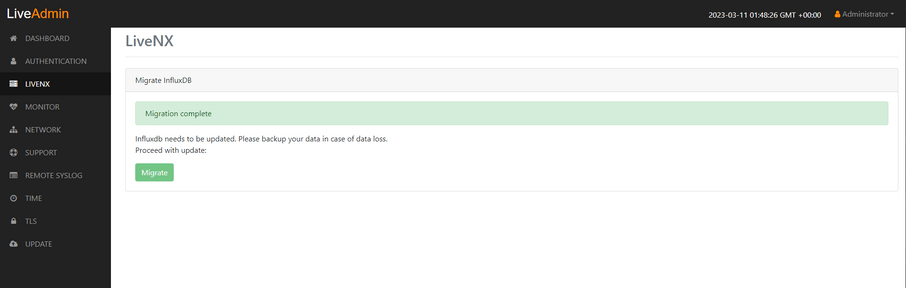Migrating data
1. Log into the LiveAdmin utility by entering the LiveNX IP address on port 8443 (e.g., 192.168.1.21:8443). The LiveAdmin Login screen and a message about data migration appears.
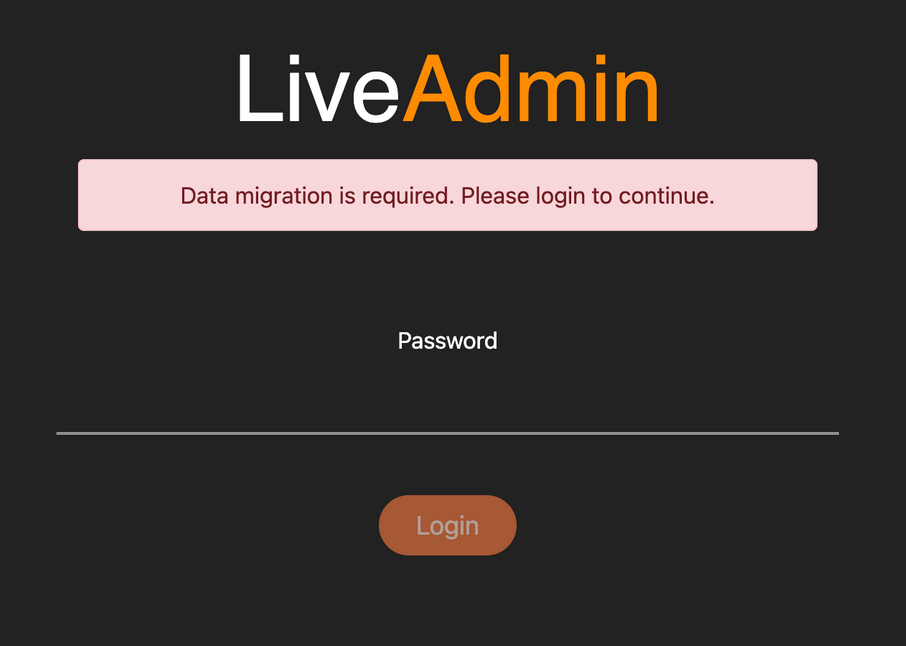
2. Type the password and click .
3. Once logged in, you are directed to the LiveNX section where you can begin the migration.
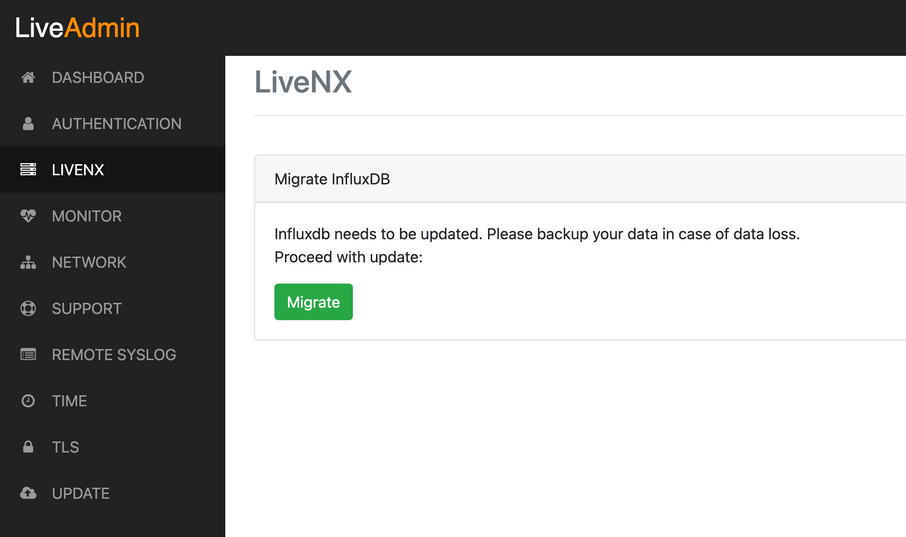
If you are not directed to the LiveNX section, the Dashboard page displays a message and a link to begin the migration process.
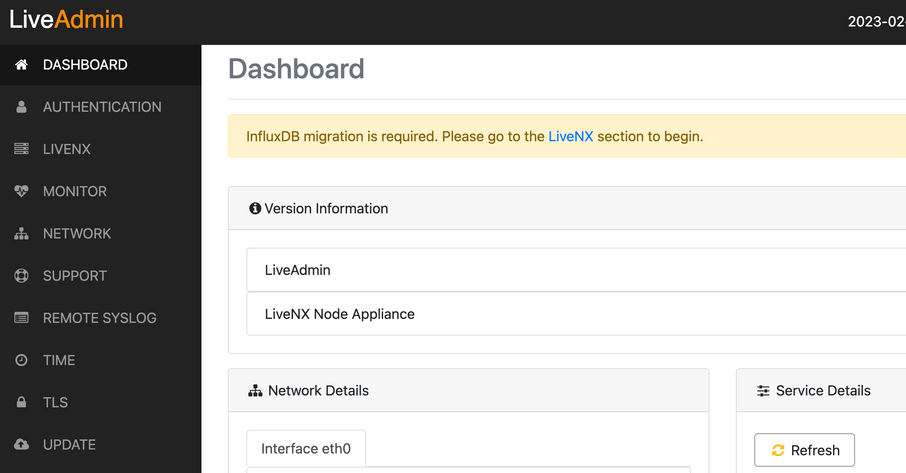
4. Click and then to confirm the migration.
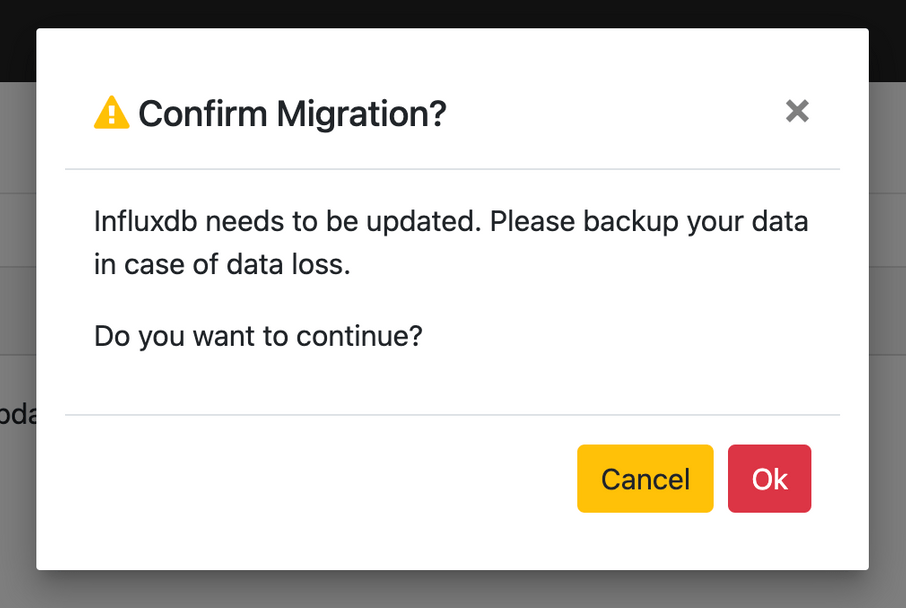
5. Migration may take several minutes. When successful, the LiveNX Server/Node process will start. Do not restart the LiveNX Server/Node while the upgrade is in process.